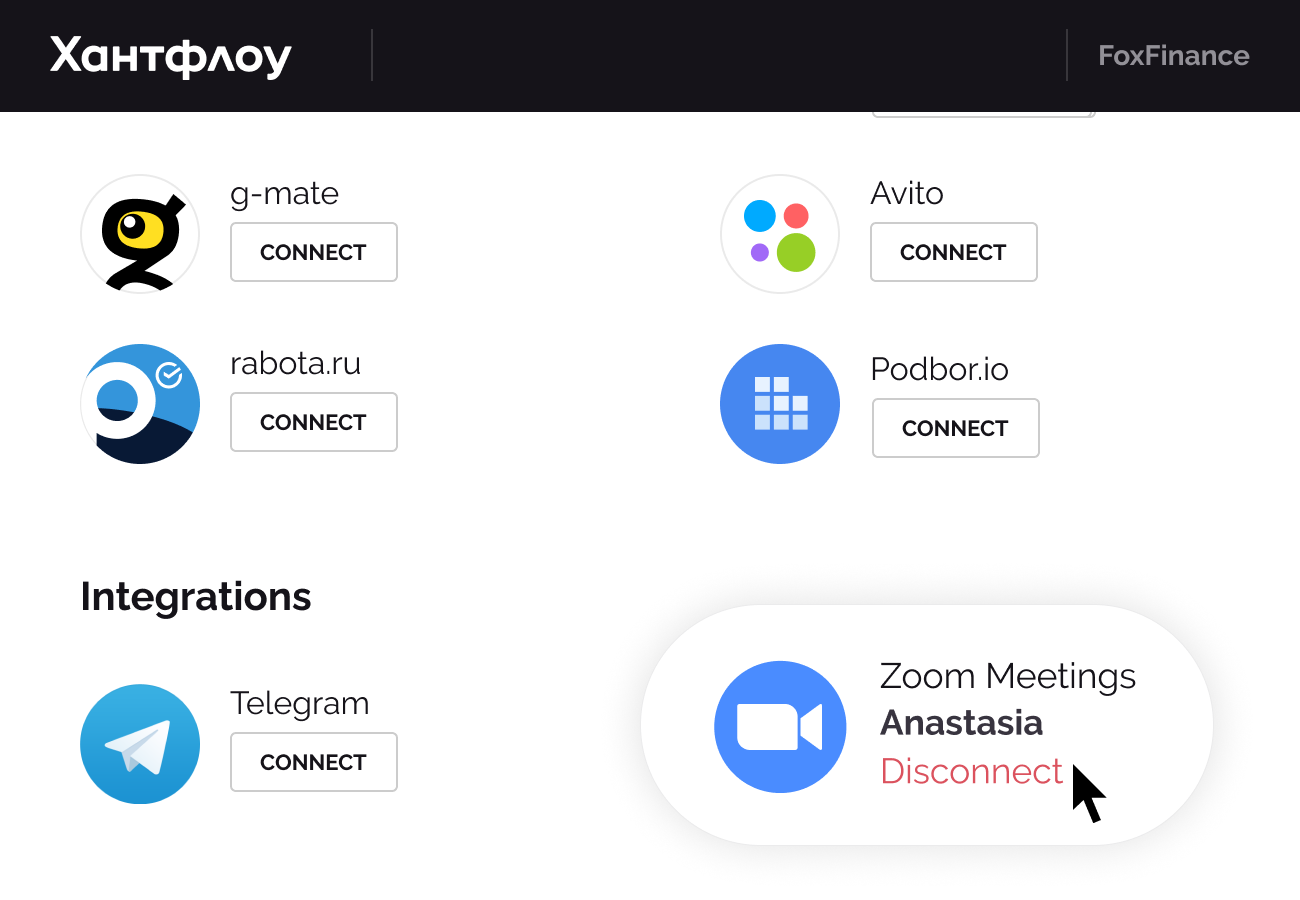Zoom Integration
Connect your Zoom account to Huntflow and schedule a video interview with just one click.
How Zoom integration works
Video calls are created automatically. All you need to do is to click "Add a Zoom video meeting" while scheduling a new calendar event. The link to the video call will be attached to the event details — as well as the applicant's CV.
- The link will be attached to the applicant’s email invitation.
- Video call is automatically scheduled to the same date and time as the calendar event.
- If the interview gets rescheduled, you can edit the event. The date and time for a Zoom call will change automatically.
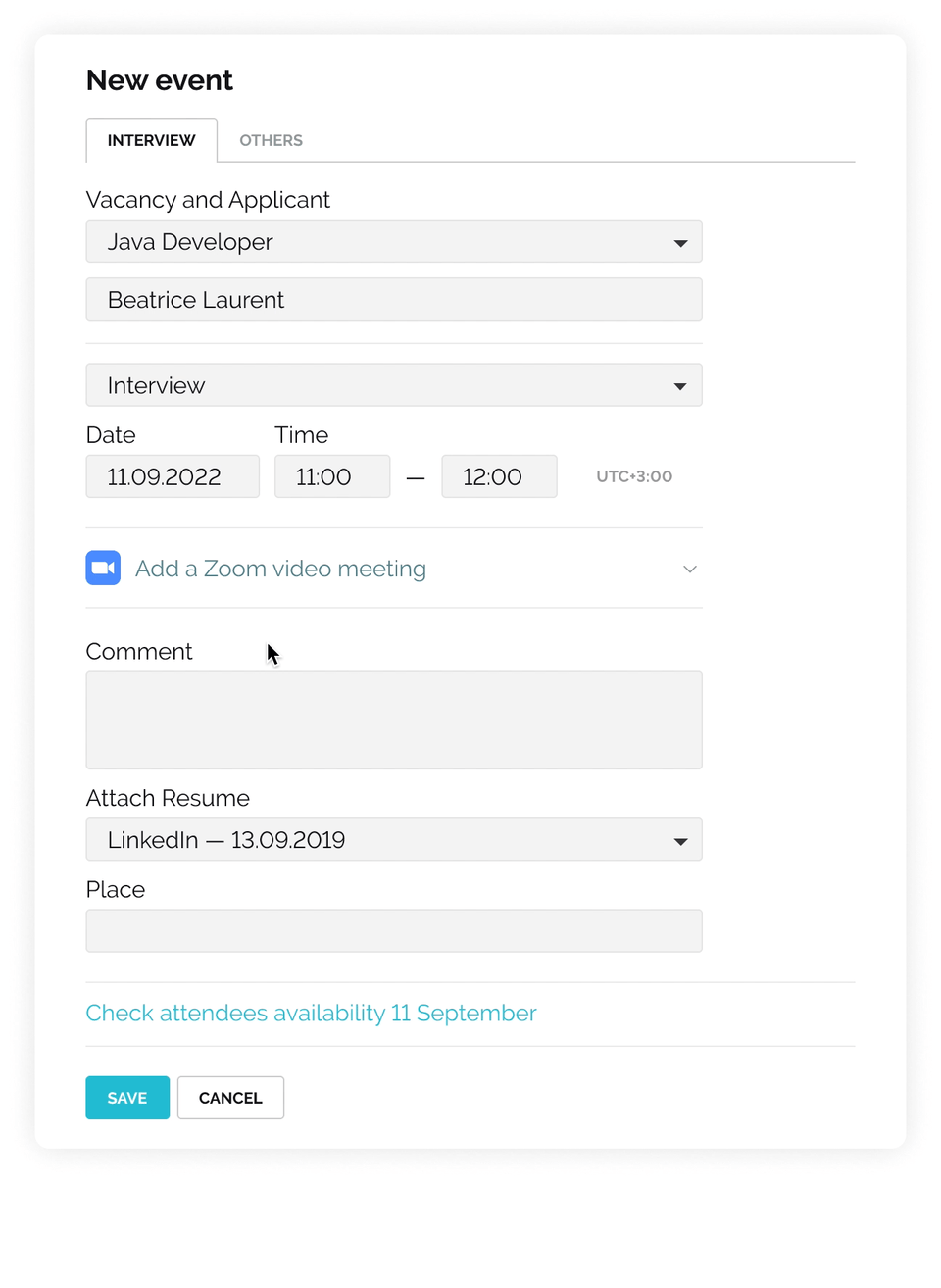
How to connect Zoom to your Huntflow
To integrate Zoom go to Settings → Job boards and integrations → Integrations, and click Connect. Enter your Zoom account details in a pop-up window.
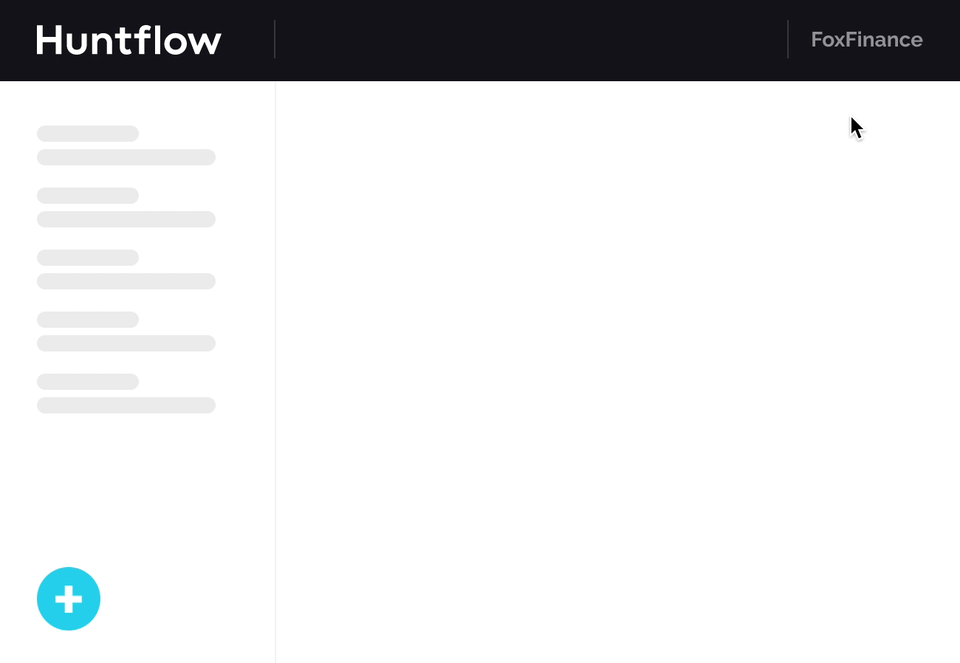
How to disconnect Zoom from your Huntflow
To disconnect your Zoom account go to Settings → Job boards and integrations → Integrations and click Disconnect.